How can you teach your clients about the hostel travel style? How can they understand the meaning of hostel, the hostel rules, etiquette?
What questions do you receive over and over again? These might be solved and answered already on your website. We tell you right here how you can give your hostel guests all the information they need.
With Hostelgeeks we dedicated an entire section just on this topic, the guide to hostels.
Every article we curated is there so your clients can prepare better, understand the value of hosteling and how to behave – and build friendships.
Now, you can reduce your problems you might had with a few guests by “educating” them. We do not really want to use the term “educating”, but it seems to be the most spread word on this matter by hostel managers and owners.
Add these articles to your website
You can use all our articles on Hostelgeeks for free. Not just the 5 Star Hostels are permitted to share these unique, detailed hostel guides.
This is the guide for ALL HOSTELS in the world!
Therefore, please add the following articles to you website. Let them know what hosteling means and everything you think they should know.
- Full Hostel Guide including booking platforms and EVERYTHING you need to know
- What is a hostel? 12 definitions
- Hostel Packing List
- How to have sex in hostels? 4 Dos and Donts
- 18 hostel rules and etiquette to have an epic time at every hostel
- The hostel room types to choose from
- Are hostels safe? 10 safety tips you’ve to know
What about advertising for help?
Here is a guide to Volunteering at Hostels with websites for finding the desired help you need. Use this information to begin advertising vacancies at your hostel, whilst also enlightening travellers of the possibilities of volunteering at hostels.
How to add them to your website?
The easiest way to add these links to you website is by adding them to your footer. Footer means the bottom part of your website.
On Hostelnerds.com the footer looks like this (just scroll to the bottom of this page to see it directly)
I marked the area to add your websites links in pink for you to see.
If your website is managed by wordpress, it is most likely simple to add new links.
- Login to your backend of your wordpress website
- Visit “Appearance” > “menu”
- choose “footer menu”
- Choose “Custom link”
- Add the link of your choice
- Click save
Any questions? Not sure how to add the links?
Please drop us an email. We would be happy to assist you and help you out.
So now that your guests have prepared for you and your hostel, make sure you prepare for them, too. Here are 26 EPIC Hostel Games as a must have at your hostel!
Side note: We are always updating the content and adding brand new, fresh content to the community. Always keep an eye on it. You can also suggest topics we should write about. Feedback is always appreciated – both good and bad!
Important update:
Please note that you cannot copy and paste our content to your own website.
This is not recommended since Google and other search engine might penalize you for copying content. Although we would give you permission, Google and the search engine would not consider this genuine content.
Avoid this, please, so you do not hurt the SEO of your website.
We recommend adding links to our hostel articles. This is the easiest way to give your guests access to them.
Also, since we update our content, they will be always cover the latest news.

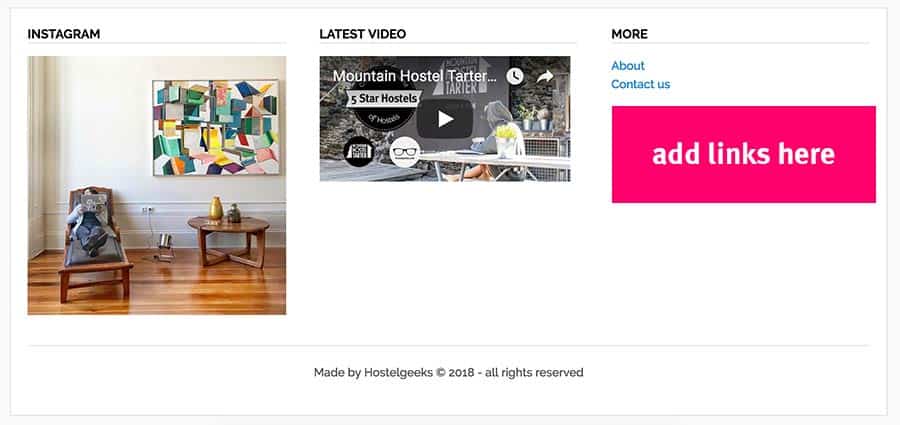


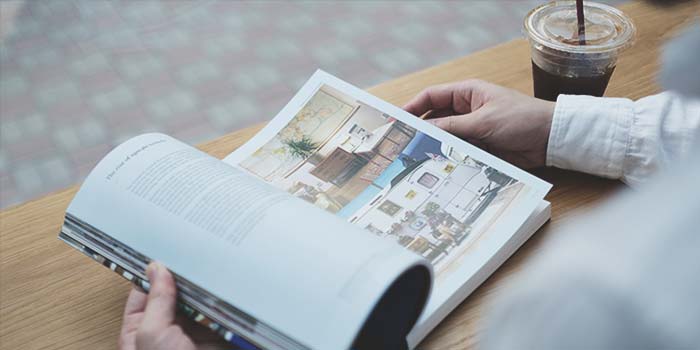




Leave a Reply
View Comments